The Most Effective
Guide To Master AI
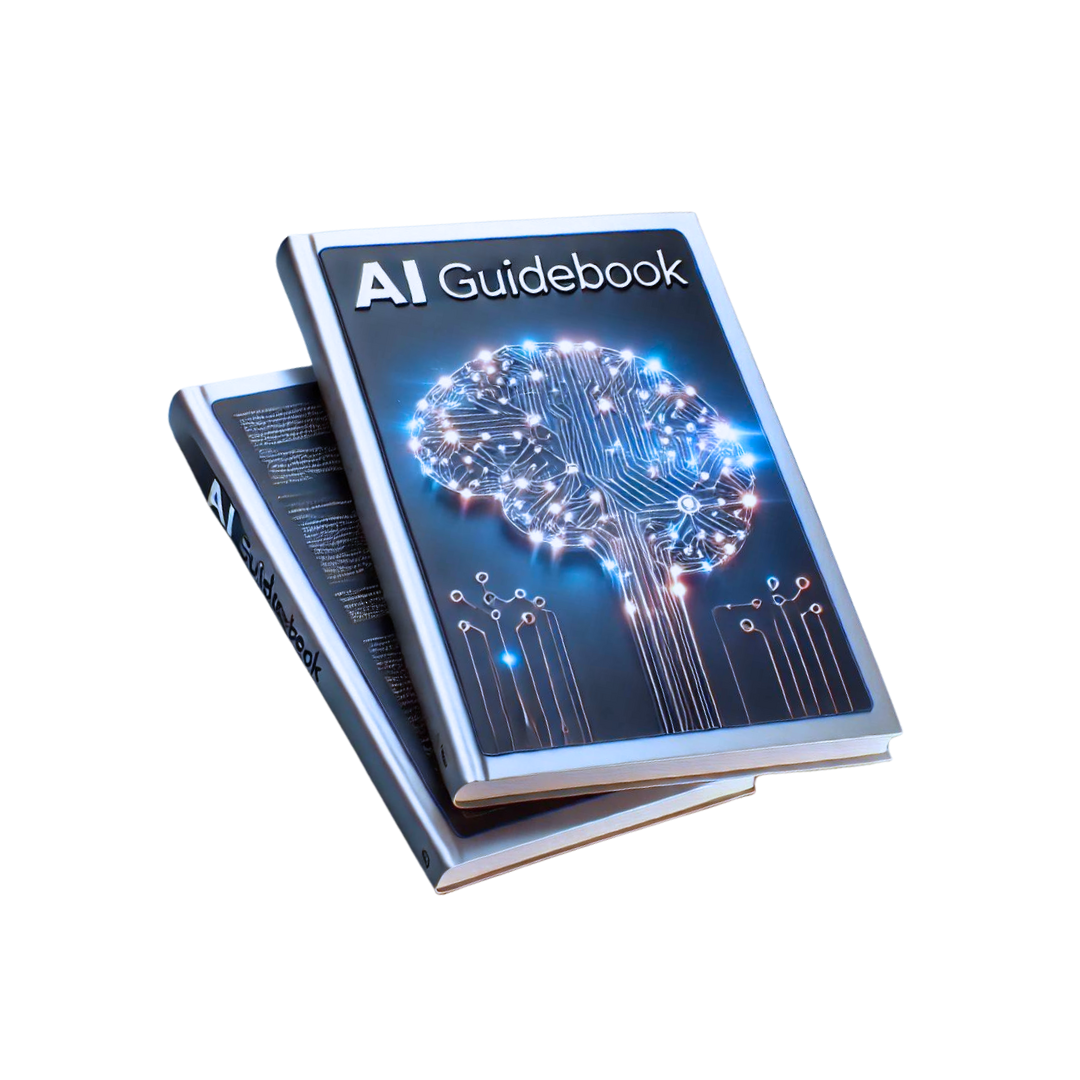
AI Applications in the Real World:
Learn how AI is applied in real-world scenarios.
Computer Vision and Natural Language Processing:
Understand how Computer Vision and Natural Language Processing are embedded in our day-to-day lives.
Generative Models:
See the different types of Generative Models and their applications.
AI Tools:
Get a list of all the most popular tools used in the AI space by developers and researchers.
…and more:
Master all the main techniques and architectures used in the AI space
You will get the best FREE AI Resource, a proven CV Template, a Data Portfolio Template, my personal SQL Cheat Sheet and my Power BI Mastery Free resource!
The Most Effective
Resume Template You Need for Landing Jobs
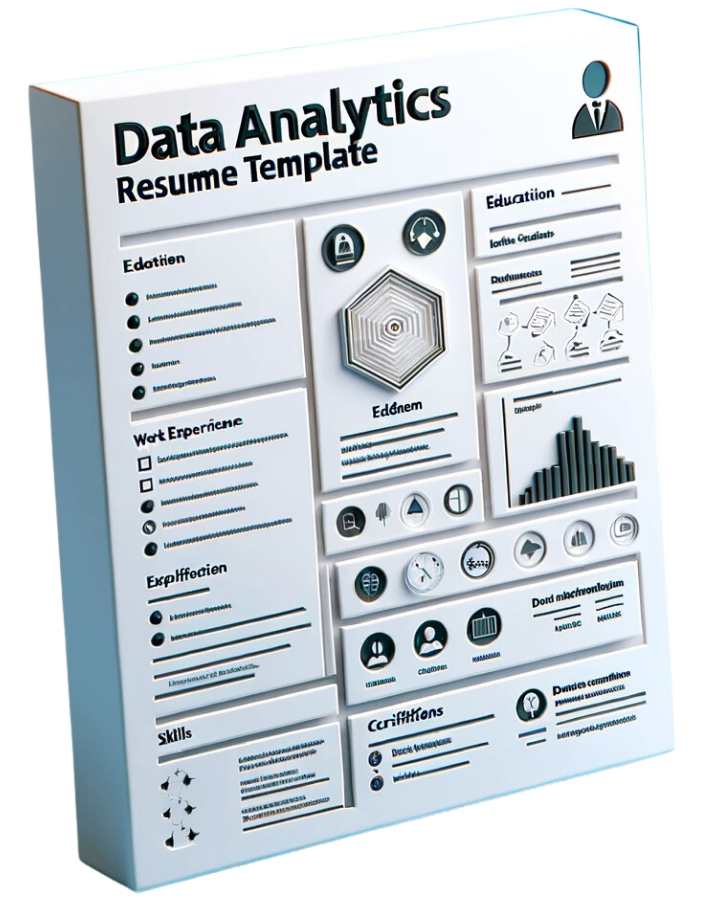
No More Guesswork:
Our template is ATS-friendly and aligns with the STAR format employers love.
Expert-Reviewed:
Benefit from a CV template that has reviewed over 100 resumes and secured job offers from top companies.
Save Time:
Why start from scratch? Our template makes it easy to input your information and get results.
Free and Comprehensive:
Not just a template, but a complete guide to crafting the perfect resume.
Instant Impact:
Use our template and watch your inbox go from empty to full of opportunities!
You will get the best FREE AI Resource, a proven CV Template, a Data Portfolio Template, my personal SQL Cheat Sheet and my Power BI Mastery Free resource!
The Ultimate
Data Portfolio Template
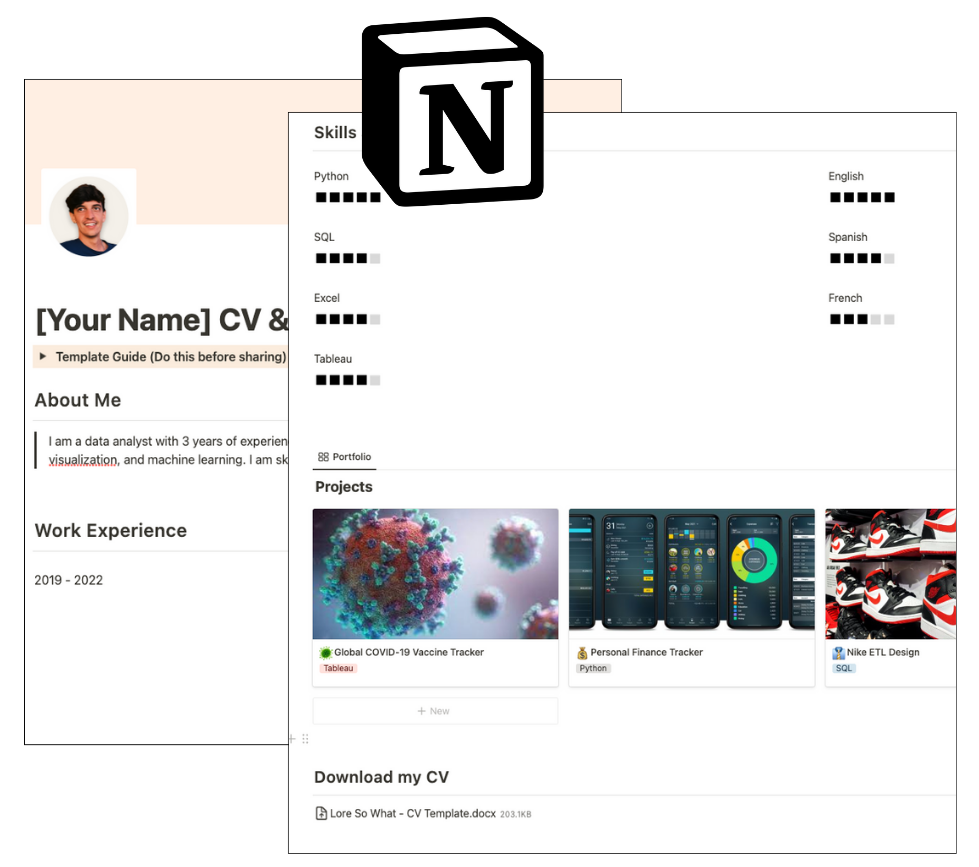
Stand Out:
Distinguish yourself in the competitive data field with a powerful portfolio.
Save Time:
Our Notion template has a structured framework for project descriptions, visual elements, and code embedding.
Fully Customizable:
Tailor the template to showcase your unique skills and experiences.
Extra Perks:
Get inspired by my personal data projects and resume template included for free.
Multi-Device Friendly:
Accessible on laptop, tablet, or phone—perfect for busy recruiters.
You will get the best FREE AI Resource, a proven CV Template, a Data Portfolio Template, my personal SQL Cheat Sheet and my Power BI Mastery Free resource!
The Comprehensive
FREE SQL Cheat Sheet!

Not Overwhelmed Anymore:
Simplify SQL learning with a single, go-to resource.
All-In-One:
Covers popular SQL concepts, from case statements to window functions.
Practical Examples:
Quick summaries and real-world examples make complex concepts easy to grasp.
Interview & Work Ready:
A handy reference for interviews or day-to-day tasks.
Daily Use Approved:
I personally use it daily - it's not just for beginners!
You will get the best FREE AI Resource, a proven CV Template, a Data Portfolio Template, my personal SQL Cheat Sheet and my Power BI Mastery Free resource!
The Most Effective
Guide To Master PowerBI

Power BI Setup:
How to get started with PowerBI, step-by-step on your machine
PowerBI Interface:
How to navigate through the different components in the app
Connect to data:
How to work with data source connections
DAX calculations:
How to work with PowerBI calculations and functions
…and more:
How to create visuals, share your work, use shortcuts and more
